Page 1 of 1
MELCODIAG won't recognise licence
Posted: Sun Sep 28, 2025 4:42 am
by Griff_AU
Hi, 2016 Multistrada Enduro
I recently managed to get a licence file (put 'no ECU Data' on line 1 and 'no HW Data' on line 2)
however now MelcoDiag doesn't see the licence file as it is still showing the blue 'get licence' button. As such, I cannot do anything.
Please help.
Re: MELCODIAG won't recognise licence
Posted: Sun Sep 28, 2025 8:56 am
by jpl250rs
it's possible you modify too much the content of the data
you shall no insert a new line but replace a blank one with no data
by the way i just checked your submission .and you did it right , the licence shall works
i don't think you are using last melcodiag version cause software and hardware should be seen
and 10sw software is not possible to reset actually
Re: MELCODIAG won't recognise licence
Posted: Sun Sep 28, 2025 10:07 am
by Griff_AU
It's definitely still asking me to register it.
But are you saying that my software version isn't going to work with MelcoDiag anyways?
I don't seem to be able to attache pics here or I could show you the licence file in the Melco folder, and a pop up for a VB error I get every time it loads.
I'm running ver.2.0.4.8
Re: MELCODIAG won't recognise licence
Posted: Mon Sep 29, 2025 3:45 pm
by jpl250rs
i'm saying the reset won't works ,appart of this all other function shall be ok
yes of course you can show the vb error you have
Re: MELCODIAG won't recognise licence
Posted: Tue Sep 30, 2025 7:44 am
by Griff_AU
What it looks like, showing version and licence file in correct location:
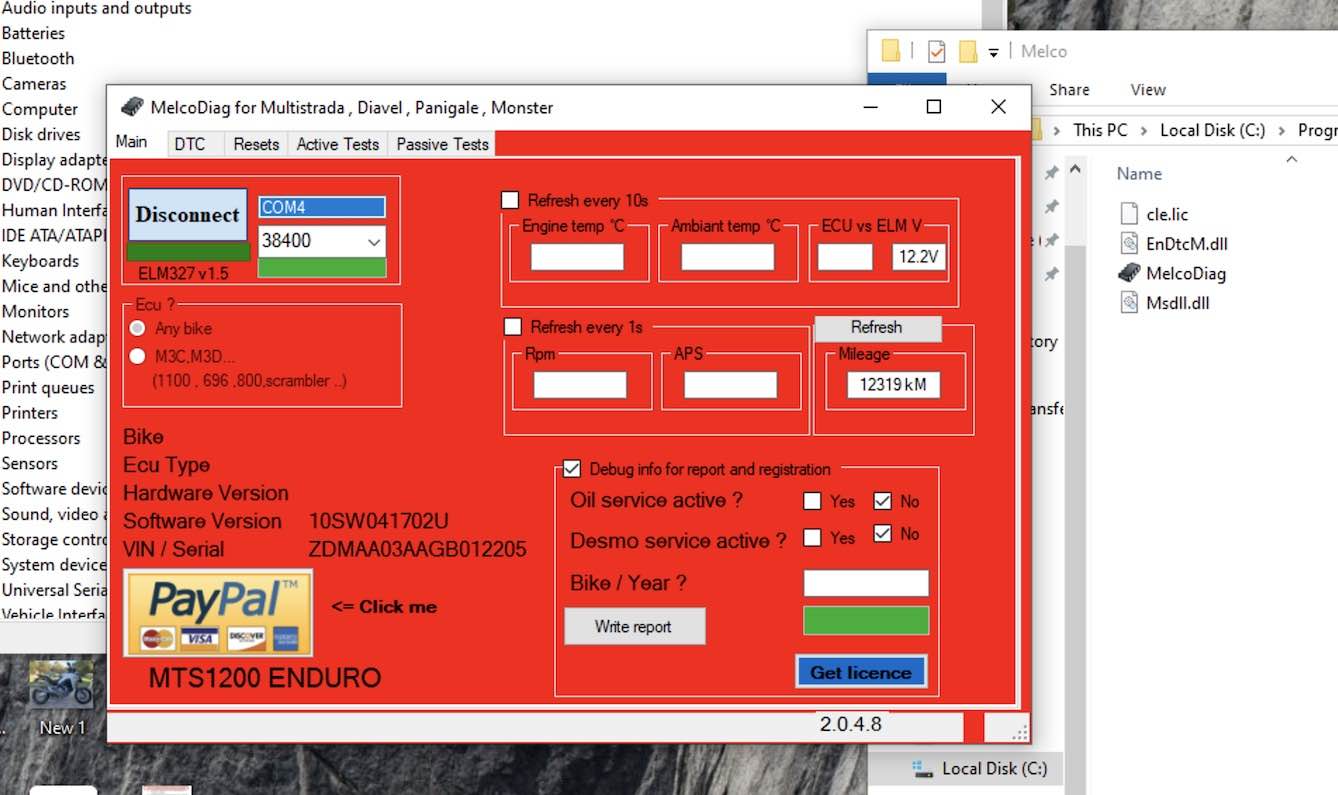
- 1.jpeg (118.05 KiB) Viewed 6103 times
The VB Error:
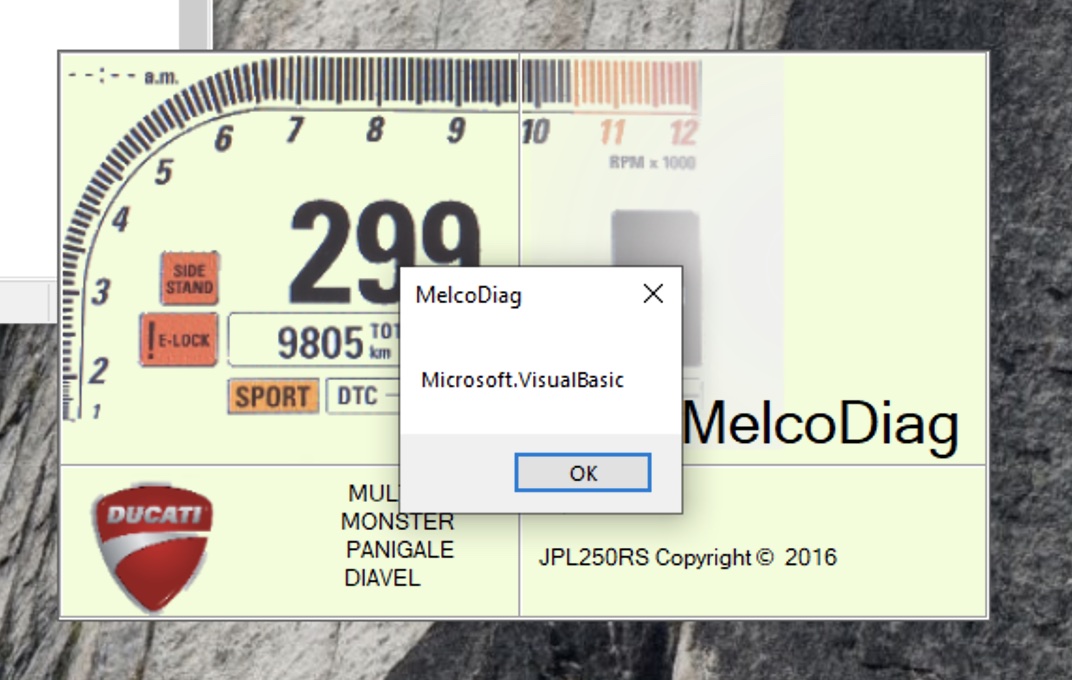
- 2.jpg (160.88 KiB) Viewed 6103 times
Re: MELCODIAG won't recognise licence
Posted: Mon Oct 06, 2025 9:23 am
by Griff_AU
so @jpl250rs - any ideas?
Re: MELCODIAG won't recognise licence
Posted: Mon Oct 06, 2025 11:13 am
by jpl250rs
Not really
Are you using an US /EU system fonts on your computer ?